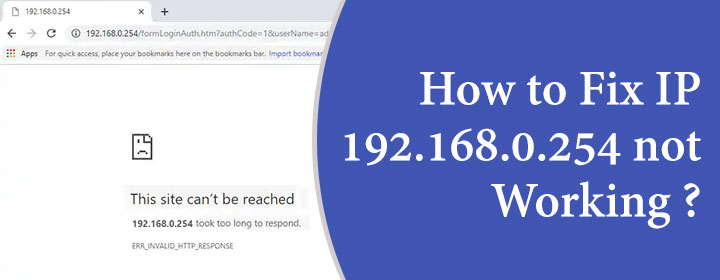
How to Fix IP 192.168.0.254 not Working?
There may be a various reasons behind 192.168.0.254 not working, which is frequently used as a default gateway or router IP, isn’t working when you try to reach it. This are some troubleshooting hacks which you can perform to rectify the issue, please find the checklist below:
Check Network Connection
If you are using a wired connection say with an Ethernet cable, make sure that your device computer or laptop is connected with the WiFi network firmly. There is no wear and tear in the cable and the source outlet is also in good shape.
On the other hand, if the connection is wireless then be mindful the device is configured with the right network.
Confirm the IP Address
It is important to confirm that 192.168.0.254 is the right address for the network interface. You can find the correct one if you search for default address on your device.
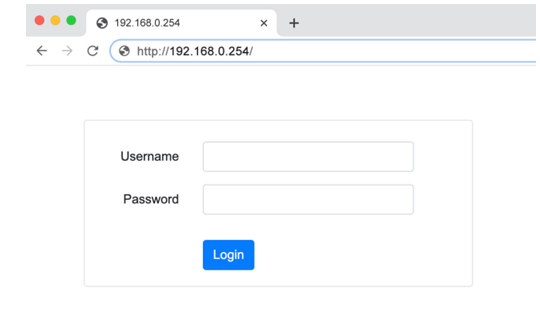
Web Browser is Up to Date
This is vital to use the updated version of web browser like Chrome, Firefox and Internet Explorer. Make it a habit to clear the cache, cookies and other browsing history. Doing so will help to erase the functional issues in the network.
Disable Antivirus
Blockage to access 192.168.0.254 not working might be due to installed antivirus. It is usually there to safeguard the devices but sometimes could act as a hindrance so it is advisable to temporary disable the software.
Check Hardware Compatibility
Faulty port or disfigured cables or ports could be the reason behind 192.168.0.254 not working. So, if this is the case then cross check the same by connecting some other device with the network. Once you able to find the fault spot, fix it there and then.
Check IP Conflicts
This is a significant step to ensure that there is no other device connected with the network using similar IP address. So, keep a check what other devices are active on the same IP to rectify the traffic.
Reboot
Power cycling the device helps to fix the technical glitches in the system. Switch of and unplug all the connected devices, wait for couple of minutes and reconnect router or modem. Now after the completion of rebooting try accessing 192.168.0.254.
Reset
There are chances that IP address may have changed if the router you’re attempting to access has been reconfigured. You can restore the router to its original configuration by pressing the reset button and hold it for at least ten to thirty seconds. As you release it, you are done with the reset, now you can amend the settings as required.
Conclusion
By going through this blog you will get an insight about the issue 192.168.0.254 not working and can practice the shared solutions. If you still can’t resolve the problem then feel free to speak with the support team.
